Key Highlights
Here’s what you need to know about choosing the perfect racing shifter for your sim racing setup:
- A dedicated racing shifter dramatically boosts immersion and realism compared to paddle shifters.
- The main types are H-pattern for classic manual cars and sequential for modern race cars.
- Key features to consider include build quality, adjustability, and tactile feedback for the most authentic feel.
- Compatibility is crucial; ensure your chosen shifter works with your PC or console and racing wheels.
- Proper setup and mounting are essential for a stable and responsive racing experience.
Introduction
Welcome to the exciting world of sim racing! If you want to make your racing more real and enjoy it even more, getting a gear shifter can be one of the best changes you make. While paddle shifters do the job, they do not give you the same real, hands-on feeling of switching gears. A good racing shifter lets you feel more connected to your virtual car. It turns your racing simulator into something that needs more skill and gives you more realism when you race.
Understanding Sim Racing Shifters
Before changing your setup, it’s useful to understand sim racing gear shifters and their types. These devices replicate a real car’s gearbox, offering realistic control over speed and power during races.
The tactile sound and feel of shifting gears add authenticity that paddle shifters can’t match. Let’s explore what these shifters do and the styles available.
What is a Sim Racing Shifter?
A sim racing shifter is an add-on gear lever for your setup that mimics manual gear changes, adding realism and skill to the experience. Instead of pressing buttons or paddles, you shift gears by moving the lever, making gameplay more immersive.
Most shifters connect to your PC via USB or directly to a wheelbase. Once installed, your racing simulator detects the shifter, letting you control gear changes by hand. Quality matters—many use aluminium for strength and precision. Currently, some of the best sim racing shifters available are the Fanatec ClubSport Shifter SQ V 1.5, the Thrustmaster TH8A, and the Heusinkveld Sim Shifter Sequential. These models are highly praised for their build quality, reliable performance, and authentic shifting feel.
Choosing the best shifter depends on your budget and preferences. Brands like Moza Racing are popular for their reliable feel and performance. Your choice should match the level of realism you want and the types of cars you enjoy driving.
Main Types: Sequential vs H-Pattern Shifters
When choosing a shifter, you’ll find two main types: sequential and H-pattern.
A sequential shifter is straightforward—push forward to shift up, pull back to shift down. Common in modern GT and rally cars, it allows for fast gear changes.
An H-pattern shifter mimics a traditional manual gearbox with multiple gates arranged in an “H.” You move the lever through this pattern to select each gear, ideal for classic road cars or historic racers. Many sim shifters now offer both modes for added versatility.
Choose based on your preferred cars: use sequential for GT racing, or H-pattern for classic manuals.
| Feature | Sequential Shifter | H-Pattern Shifter |
| Shift Action | Push/pull lever to change gears | Move lever through gated “H” pattern |
| Best For | Modern race, rally, GT cars | Classic and historic vehicles |
| Learning Curve | Easy and quick to master | Steeper; requires more practice |
| Immersion | High for fast-paced racing | Maximum realism for manual transmissions |
The Role of Shifters in Sim Racing Immersion
A shifter does more than change gears—it connects you to the car and track, adding realism and immersion to racing games. With strong tactile feedback, like in the VNM shifter, each gear change feels solid and satisfying, enhancing the experience and making every lap more enjoyable.
This increased realism not only boosts enjoyment but can also improve your driving skills on the track.
How Shifters Enhance Realism
Realism in sim racing comes from the small details you feel and hear. A quality shifter adds tactile feedback—the mechanical feel, pushback, and distinct click make it feel authentic.
Top sim racing shifters focus on durable build quality, often using CNC-machined aluminium for strength and realistic weight. Adjustable resistance lets you customize the feel to match different cars.
Ultimately, the most lifelike shifter feels solid and gives clear feedback with every gear change. This keeps you connected to the car and makes your driving more natural. As Sim Racing Setup notes, “replicating this required physicality is a big part of the immersion puzzle.”
Impact on Driving Techniques and Skills
Using a manual shifter like an H-pattern in sim racing teaches new driving skills. You must manage the clutch and time your shifts correctly, or risk losing control or damaging the virtual gearbox. This deepens your understanding of car mechanics.
A shifter also enhances your racing experience by requiring you to listen to the engine, plan gear changes before corners, and learn techniques like heel-and-toe downshifting. These skills make your laps faster and smoother.
Adding a shifter makes sim racing more challenging but also more rewarding, helping you think beyond steering and become a better all-around driver.
Step-by-Step Guide: Setting Up Your Sim Racing Shifter
Now that you know the benefits, let’s set up your new gear shifter. Proper installation improves performance and comfort, ensuring stability and smooth gear changes. Every step counts, from choosing the right shifter to final adjustments.
Whether attaching it to a desk or a cockpit, setup is simple. We’ll cover selecting a shifter, mounting it to your rig, connecting it to your system, and checking game compatibility.
Step 1: Selecting the Right Shifter for Your Needs
Choosing the right sim shifter is crucial and depends on your budget, rig, racing style, and preferences. Beginners may prefer affordable options like the Logitech Driving Force Shifter, which covers basic features. Enthusiasts might opt for premium models such as the Moza HGP Shifter, offering durable all-metal construction and both H-pattern and sequential modes.
When selecting a shifter, consider:
- Budget: Set your spending limit.
- Shifter Type: Choose between H-pattern, sequential, or dual-mode.
- Build Quality: Metal shifters last longer and feel better.
- Compatibility: Ensure it works with your PC/console and fits your rig.
- Features: Look for adjustable resistance or customizable knobs.
Reviewing these factors will help you pick the best shifter for your setup.
Step 2: Properly Mounting to Desk or Cockpit
When setting up your sim racing shifter, proper mounting is essential for realism and performance. A loose or shaky shifter can ruin immersion and cause missed shifts. Most shifters mount to either a desk or a dedicated sim rig.
For desks, use the built-in clamp and tighten it securely to prevent movement. For racing rigs or cockpits, bolt the shifter down using its mounting holes—CNC brackets offer the strongest hold.
Tips for stable mounting:
- Use proper hardware: Select the right bolts and brackets for your setup.
- Position carefully: Place the shifter within easy reach.
- Test stability: Shake the shifter after mounting; eliminate any wobble.
- Check compatibility: Ensure your desk or rig supports secure mounting.
Step 3: Connecting and Calibrating with Your System
Once the shifter is positioned, connect it to your PC or console to complete setup. Most PC shifters use a USB cable and are instantly recognized as game controllers.
You may need to download drivers or software from the manufacturer’s website for customization, firmware updates, or switching between H-pattern and sequential modes. In your racing sim, calibrate the shifter by mapping gears in the controller settings. For Xbox or PlayStation, connect the shifter to a compatible wheelbase instead of directly to the console.
Key steps:
- Connect: Plug the USB cable into your PC, or attach it to a wheelbase for consoles.
- Install software: Download required drivers or apps from the manufacturer.
- Calibrate in-game: Map gears and verify each shifter position in your sim’s controller settings.
Step 4: Testing Compatibility with Popular Racing Games
Try your new shifter in your favorite racing simulator. Most modern shifters work with popular PC games like Assetto Corsa, iRacing, and Dirt Rally 2.0, which support various sim racing hardware.
Start your chosen game, select a manual gearbox car that matches your shifter type (e.g., H-pattern), and do a few practice laps. Confirm each gear works and is displayed correctly in the game.
For the best experience:
- Check settings: Enable manual shifter controls.
- Test all gears: Go through every gear, including reverse, to ensure proper mapping.
- Use forums: Visit community forums for troubleshooting compatibility or setup issues.
This ensures your shifter functions correctly and enhances your sim racing experience on PC.
Conclusion
In summary, choosing the right sim racing shifter can significantly enhance your racing experience by adding realism and control. Understanding shifter types, like sequential or H-pattern, helps you pick one that suits your style. Take time with setup and calibration for optimal performance and immersion. The right shifter can improve your skills and elevate your sim racing to the next level. Explore different options to find what works best for you—enjoy the race!