It begins like all digital scavenger hunts do: your nephew just asked to play “one of those free games online,” your Chromebook is coughing up its last kilobyte of RAM, and the idea of downloading anything feels like inviting malware to Thanksgiving dinner. So you type it in: “free games no download.” Boom — you land on AzFreeGame, a sprawling, retro-looking archive of online gaming, packed with browser-based chaos.
And now you’re stuck.
Hundreds of tiny tiles, neon fonts, autoplay banners, and game thumbnails that could just as easily be memes. You don’t know if you’re about to click on a puzzle game or a bootleg horror shooter. Welcome to AzFreeGame, the Wild West of no-download digital fun — where nothing is sorted, everything is clickable, and genre tags are more spiritual suggestions than actual filters.
But that’s the beauty of this place. If you know how to read the terrain — and you learn the rules of the ecosystem — you can uncover everything from cooperative zombie survival sims to five-minute puzzle games that hijack your lunch break for weeks. This isn’t just a website; it’s a game library. And like any good MMO, you have to learn how to navigate its systems before you can loot the good stuff.
Here’s your crash course.
Understanding AzFreeGame’s Hidden UX Language
AzFreeGame doesn’t believe in slick navigation. The UI is best described as “functional chaos.” But if you squint (figuratively, hopefully), you’ll notice that it loosely sorts games in the following ways:
- Horizontal sections like “New,” “Trending,” and “Top Rated”
- Clusters of game types that tend to sit near each other — e.g., physics-based games near platformers
- A search bar that works, but only if you think like the site
There’s no persistent sidebar menu for genres. No curated playlist. No account-based personalization. You’re navigating with instinct and browser scroll wheels.
Think of it like early Runescape. The content’s there — it’s just on you to find it without falling into a scam dungeon.
The Genre Map: What Exists and How to Find It
Let’s break down the dominant genres that actually live on AzFreeGame — not the ones promised, but the ones consistently represented — and how to hunt them down:
1. Puzzle
- Keywords: “logic,” “maze,” “brain,” “2048”
- What to expect: Math games, tile-sliders, unlicensed clones of Cut the Rope
- Best filtered by: Manually searching, or finding one and using “Related Games” beneath it
2. Action
- Keywords: “stickman,” “shooter,” “run,” “platform”
- What to expect: Side-scrollers, chaotic sword fights, ragdoll physics
- Warning: Many of these games lean into cartoon gore; check content before letting kids loose
3. Racing
- Keywords: “car,” “bike,” “drive,” “kart”
- What to expect: Side-view driving games with jump physics, or top-down racers
- Fun fact: “Car Eats Car” has five entries and is basically AzFreeGame’s Fast & Furious saga
4. Zombie & Survival
- Keywords: “zombie,” “apocalypse,” “survival”
- What to expect: Surprisingly deep wave shooters, crafting-lite experiences, often with multiplayer elements
- Bonus: These games often hide in the “Action” or “Shooter” tags — search helps here
5. Multiplayer
- Keywords: “.io,” “multiplayer,” “online,” “battle”
- What to expect: Shell Shockers, Krunker, and a mix of arena brawlers with servers
- Note: No registration needed — you can often host private rooms instantly
6. Casual/Arcade
- Keywords: “clicker,” “arcade,” “classic,” “idle”
- What to expect: Games with infinite loops, leaderboard bait, and satisfying feedback sounds
7. Educational/Kids
- Keywords: “math,” “color,” “ABC,” “school”
- What to expect: Often imported from edutainment portals. Surprisingly effective — and ad-light
These aren’t hard-coded filters. They’re ecosystem labels. You learn by observing. Once you click into a genre, follow the trail: game pages often include thumbnails of “Similar Games,” which — while not perfectly tagged — tend to cluster around shared mechanics.
Pro tip: Right-click > Open in New Tab. You’ll save your spot and reduce scroll fatigue.
Search Like a System-Breaker
AzFreeGame’s search bar is dumb, but not useless. It’s a literal filter — it doesn’t autocomplete or correct typos, but it indexes the titles and tags surprisingly well.
Try searches like:
- “zombie defense” for tower-defense-meets-apocalypse hybrids
- “2 player” for split-screen or couch-friendly multiplayer games
- “physics puzzle” for bridge builders and portal clones
- “turn based” if you’re craving tactics-lite experiences
Don’t just rely on genre names. Use verbs and features. Search how you speak. The more natural your input, the more likely you are to hit on a genre cluster.
Reading Game Thumbnails Like a Cryptographer
Since AzFreeGame doesn’t offer deep metadata, thumbnails become your Rosetta Stone. Here’s what to watch for:
- Stick figures? Probably action, possibly hilarious.
- Pixel art? Often retro platformers or puzzle clones.
- Bright gradients + oversized heads? Usually casual arcade games or kid-friendly fare.
- UI elements in preview images? Probably has multiplayer or leaderboard features.
Hovering over a tile sometimes triggers a short description — pay attention to phrasing. “Battle” means real-time. “Challenge” means repetition. “Adventure” can mean anything and nothing.
Filtering for “No Download” — The Hidden Feature
Here’s the good news: Almost everything on AzFreeGame runs in-browser. The entire premise is built on no-download gameplay. But if you’re paranoid or working on a locked-down school device, filter manually:
- Avoid anything with “Install” or “Get App” in the title — these usually link out to mobile ports
- If a game boots into a new tab and takes too long to load, kill it — it’s probably Unity or Flash relics
- Stick to games that load within 3–5 seconds and have minimal splash screens
-
Genre Isn’t Destiny: Blend & Bend
A platformer can also be a puzzle game. A zombie shooter might be turn-based. Genre boundaries on AzFreeGame are more porous than a Minecraft sponge. That’s not a design flaw — it’s a feature.
Some of the most rewarding discoveries happen when you click something that looks like one thing and turns out to be another. That game with a “Stickman Fight” thumbnail? Turns out it’s an RPG with unlockable abilities and a deep combo system. The “Color Bounce” puzzle? Actually a weirdly good rhythm game.
Let curiosity override genre expectations. This is a playground, not a spreadsheet.
Community-Proven Navigational Tricks
These aren’t official — but they work:
- Bookmark your favorite games — there’s no login or save state
- Use browser history to retrace your path when you lose a great game
- If a game doesn’t load, reload once. If still broken, it’s dead weight — skip it
- If it looks like an ad, it probably is. Ads try to mimic playable thumbnails
Final Word: Embrace the Chaos
AzFreeGame isn’t Steam. It isn’t itch.io. It’s a digital flea market where you can stumble into a masterpiece or a broken clone. But if you approach it like an MMO — learning the systems, reading the signs, watching the player culture emerge through ratings and clicks — you’ll find it has a strange kind of soul.
Genre, here, isn’t taxonomy. It’s a loose handshake agreement. But once you learn to navigate the signs — and decode the thumbnails — the site becomes more than a link dump. It becomes a customizable, living arcade. One that runs in your browser. No install. No gatekeeping.
Just you, your curiosity, and whatever weird little game you find next.
So click something weird. See where it takes you. AzFreeGame rewards the brave.